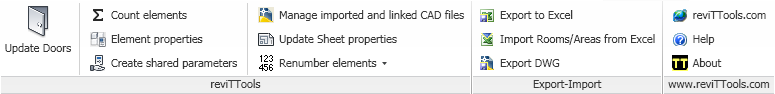
With reviTTools you can expand the brilliant functionality of Autodesk® Revit®, Revit® Architecture, Revit® Structure and Revit® MEP. These new capabilities are extending the integrated BIM philosophy, they will speed up your daily tedious tasks and will allow you to have less errors.
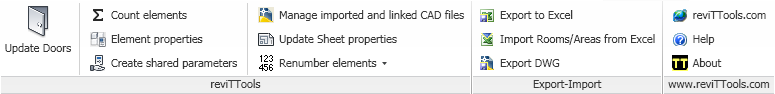
reviTTools Ribbon (v2013)
![]()
reviTTools Toolbar (v2009)
| With reviTTools you can easily read the real from room and to room
properties of doors and
automatically update your door
schedules and door tags with these values. In the door schedules you can
list and group your doors even by room category. These values are always correct, even when doors are flipped, mirrored... |
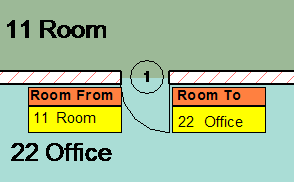 |
[Preview with film] [Download]
| With reviTTools you can simply read the real door swing
property and automatically update your door schedules and door tags with door
swing property like "Left opening", "Right
opening". These values are always correct, even when doors are flipped, mirrored... |
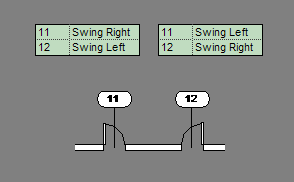 |
[Preview with film] [Download]
| With reviTTools you can easy count selected/all elements and summarize areas for walls, rooms, floors and roofs. |
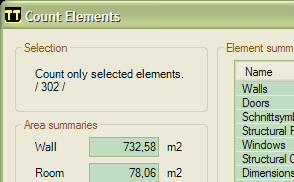 |
| With reviTTools you can easy manage
(delete) imported and linked CAD files like DXF, DWG, DGN, SAT and SKP. It makes easy deleting any imported CAD files, similar to the built-in linked one. |
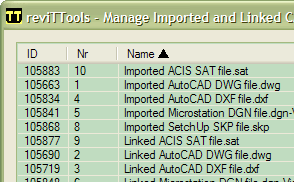 |
| With reviTTools you can simply
rename views and sheets based on pre-defined parameters. And you can schedule current revision information of sheets even in Drawing Lists. |
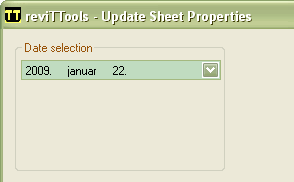 |
| With reviTTools you can simply export
all views and/or sheets as DWG. It enables you creating all of the required DWG files with one single click,
automatically with right naming & right settings. You can use your own file naming structure based on any existing parameters and you can predefine all of the known export options. |
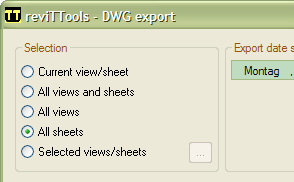 |
| With reviTTools you can export
room,
door and area information with one single click to Microsoft Excel. Particular csv
export and conversation are not required. In Excel all values are formatted correctly. Even if new parameters are added, in Excel all values will be automatically correct formatted. |
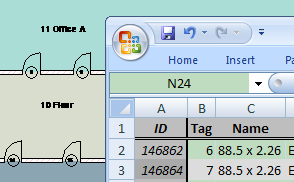 |
| With reviTTools you can import
any room and area information with one single click from Excel. You can import string, integer and double types. Length and Area values are converted to your project unit standards, showing m² or ft² values. |
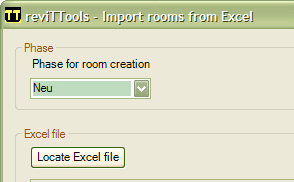 |
| With reviTTools you can simply
renumber doors, windows and rooms. After adding new elements or deleting existing one, you can simple renumber all the remaining with reviTTools. You can renumber all or only selected elements. |
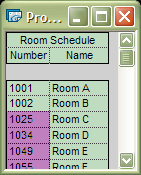
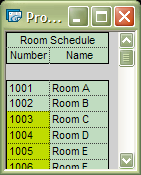 |
| With reviTTools you can easy transfer
any room parameters to belongings door. You can transfer more room parameters to the same door parameter with different prefix and suffix. |
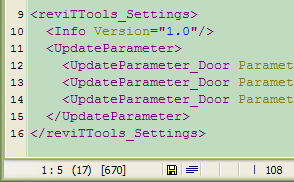 |
NEWS - 14.5.2012
-Various minor fixes
NEWS - 1.5.2012
-reviTTools 2013 compatibility update
We successfully closed the beta phase of reviTTools 2013. BTW this is our sixth development year. With the current 6.x version reviTTools continues to be a stable and robust application, confirmed by customers from around the globe. If you appreciate, please contact us in order to get an unlimited key.
[reviTTools.com] [Info] [Preview] [Download] [Buy] [Reference] [Contact] [Free]
Autodesk, AutoCAD and Revit are
registered trademarks or trademarks of Autodesk, Inc., and/or its subsidiaries
and/or affiliates in the USA and/or other countries.
This website is independent of Autodesk, Inc., and is not authorized by,
endorsed by, sponsored by, affiliated with, or otherwise approved by Autodesk,
Inc.
© Copyright 2007-2017 Dr. Angéla Germán, All rights reserved.